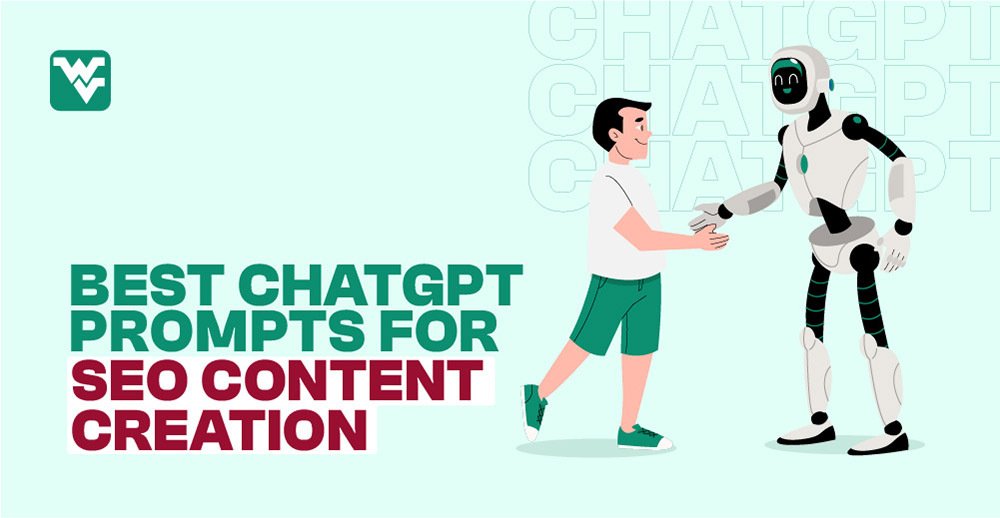Whether you’re a seasoned SEO pro or just dipping your toes into the vast ocean of online content creation, ChatGPT has something for everyone. From generating catchy headlines to compelling meta descriptions, this AI-powered writing assistant is like having a digital sidekick by your side, ready to lend a helping hand whenever needed.
Best ChatGPT Prompts for SEO Content Writing
Many prompts are about writing stuff. Still, we’ll talk about the 32 best ChatGPT Prompts for SEO content writing that’s good for showing up on search engines. Here are some of them:
1. Keyword Idea Generator
To get ideas for keywords, you can use this prompt:
Prompt: “Make a list of 10 keyword ideas about [Keyword] for businesses, students, and freelancers.”
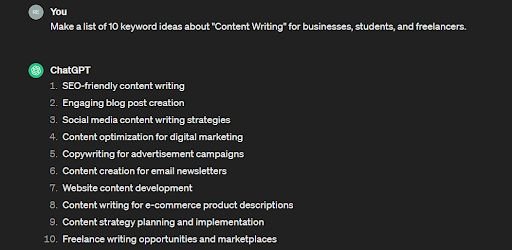
2. Refine Keywords
Let’s make searching for keywords even easier.
Prompt: “Just give me keywords many people are searching for.”

That way, you’ll find the best ones to use. You can also pick ones that are relatively easy to use or focus on important ones.
3. Identify Popular Questions
Think of questions as keys that unlock secrets inside our brains!
Prompt: “Now, let’s devise a list of 5 common questions about [Keyword].”
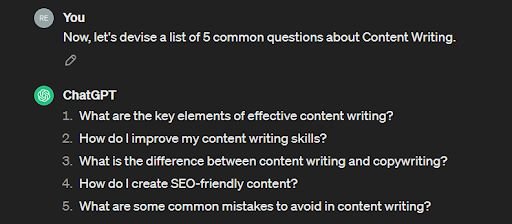
4. Research Keyword Strategies
ChatGPT will know all the right moves before any beginner SEO does.
Prompt: “Suggest five best SEO keyword strategies for [Keyword].”
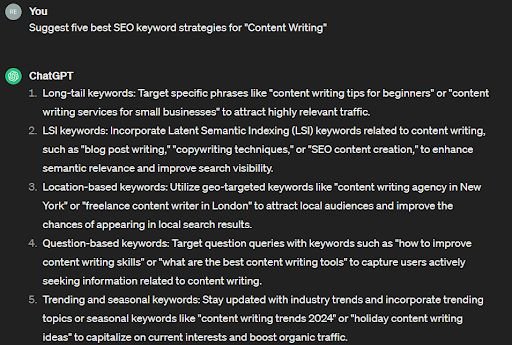
5. Classify Search Intents
You know, tables, neat things that help you organize stuff. Well, you’re doing some searching on the internet. You can use a table to sort out what you find.
Prompt: “Let’s sort out why people search for these keywords. Put them on a table and tell me if they’re for buying stuff, looking to do something, or just learning about it. Then, write them down on a table to keep things organized.”
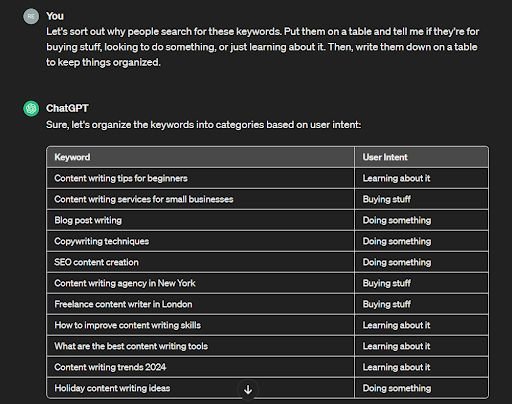
6. To Cluster Keywords Based
Now, you can make groups of words that show different parts of shopping or looking for stuff online.
Prompt: “Put words together that show if someone is just starting to look, in the middle of deciding, or ready to buy something, just like in funnel stages.”
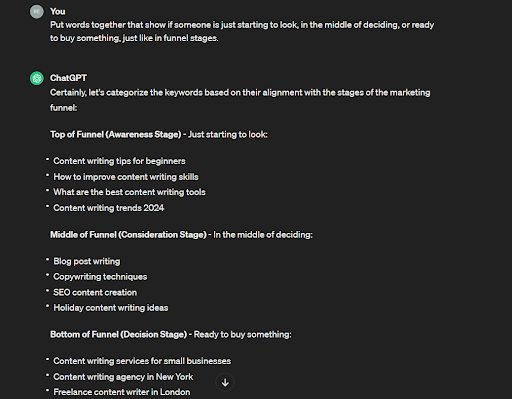
You can also give me your keywords and ask GPT to put them in the right groups.
7. To Do Content Research
Next, we need to look up stuff that helps us determine if the keywords are good or need to find more.
Prompt: “Give me a list of the best nine ranking blog posts on the [keyword] and also mention their URLs.”
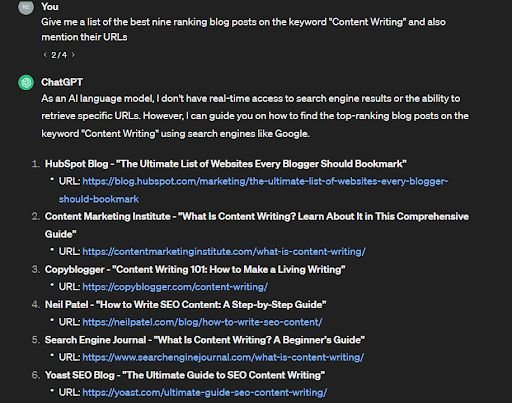
8. Suggest Blog Post Titles Related To Keywords
Now that we’ve looked up some information about our keywords, we need to develop the first title for our post that matches those keywords.
Prompt: “Recommend the blog post titles related to the following keywords:…”

9. Create Targeted Blog Post Titles
Please let the AI know who you’re talking to!
Prompt: “Give me blog post ideas for the [keyword], and our targeted audience is (—).”

10. Write Catchy Blog Post Titles
Boring titles make people want to avoid reading.
Prompt: “Suggest some more catchy and engaging blog post titles.”

11. Get Better Click-Through Rates
Let’s make more people click on our stuff! Don’t we want that?
Prompt: “I need four examples of blog post titles with higher CTR for [topic].”

12. Semantically Relevant Topics
You can also look at topics similar to ours to make them more attractive for the people listening to or reading.
Prompt: “Can you suggest a list of topics similar to what we’re discussing?”
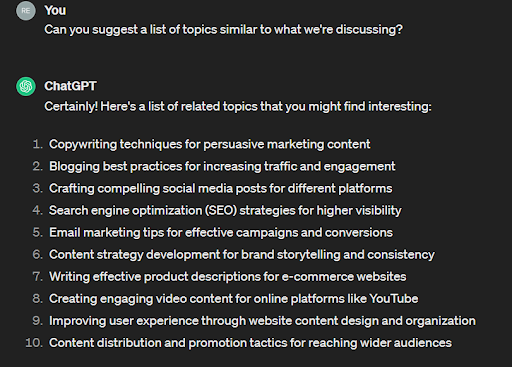
13. Contradict The Dominant Narrative
Now, tell ChatGPT to do something different from what most people usually do.
Prompt: “Topic: [topic]… For the above topic, find examples that go against what most people believe. Make an outline for creating interesting stuff that makes people think differently by questioning what they assume.”

14. Outline The Key Points Of A Blog Post
Organize your writing by putting subheadings for different parts of your work.
Prompt: Make an outline for your blog about “—-” with main headings (H2), more minor headings (H3), and lists with bullet points.”
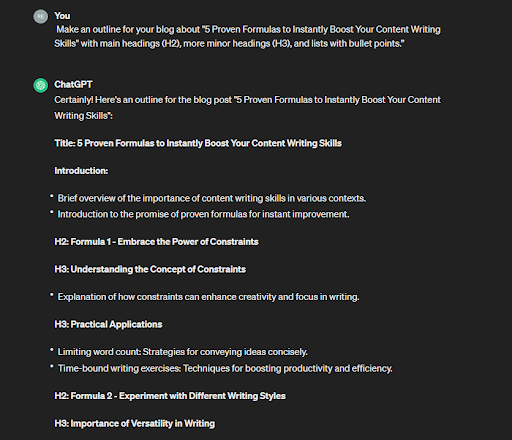
15. Write A Detailed Outline
Sometimes, ChatGPT might not get what you’re saying, so you can use this prompt to make a clear outline.
Prompt: “Make an outline for a blog post on [topic]. First, we’ll have a big heading for the main topic, and then we’ll have smaller headings for the important points we want to discuss.”
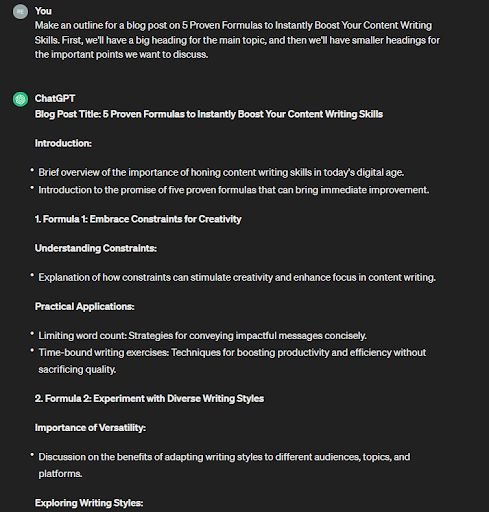
16. Write A Benefit-Focused Intro
Now that we’ve figured out what our blog will be about, it’s time to start writing the beginning part, called the introduction.
Prompt: “Can you make a little intro for our blog post [Title]? Begin with a question, like asking something interesting. Then talk about why reading the post will be awesome for the reader.”
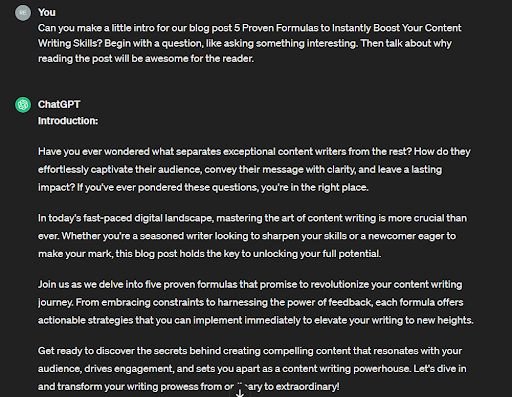
17. Simplify The Content
ChatGPT usually gives us stuff that is easier to read. So, we’ll make it easier to read by changing how it’s written.
Prompt: “Can you rewrite that using simpler words but keep the meaning? Just like explaining it to a 4th-grade student.”
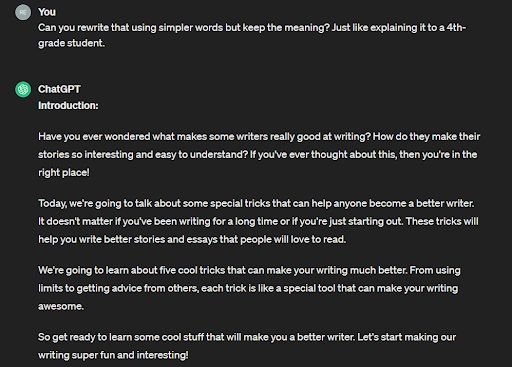
18. Rewrite And Optimize
Sometimes, ChatGPT must remember to include keywords in its writing, so we have to tell it again.
Prompt: “Rewrite the text and include the following keywords [Keyword 1, Keyword 2, Keyword 3]…”
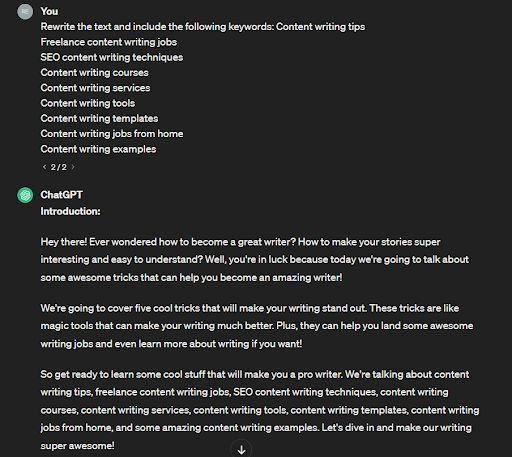
19. Light Up Your Text With Metaphors
Now, we need to make the text sparkle by using comparisons to interest the readers.
Prompt: “Please simplify the following text and turn it into a funny metaphor: (text—).”
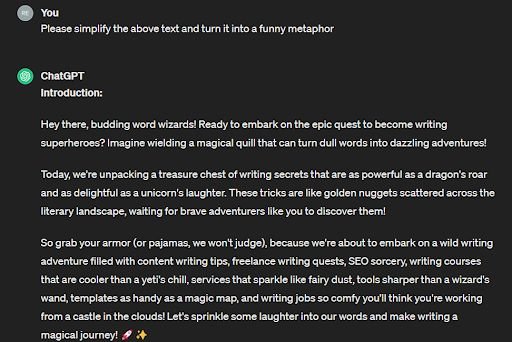
20. Quotes Bring Trust
Okay, let’s make our writing more exciting and trustworthy by including quotes too!
Prompt: “Suggest a quote about the following text; talk to the emotions: (Text—).”

21. Provide Examples That Connect
When we write stuff, it’s important to include examples that help people understand and feel like they’re part of our discussion.
Prompt: “Provide some examples linked to the ideas of [topic].”

22. Summarize Text
When GPT writes, it can sometimes make a lot of words without using bullet points. This can make it harder for people to find our stuff online. So, we need to make bullet points ourselves to help out. It makes things easier to read and helps more people find our stuff online.
Prompts: “Summarize the following text in bullet points: (Text—).”
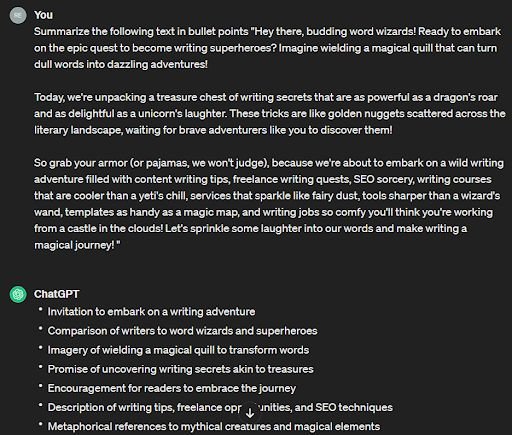
23. Persuade Your Audience To Buy
When finishing our blog post, tell people what they should do next, like checking out our cool stuff or services.
Prompt: “Write a short section that influences [the audience] to purchase [product] and enclose the CTA: [CTA].”
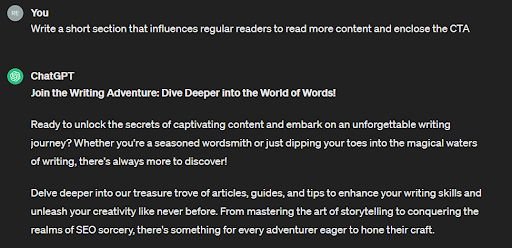
24. Generate Statistics & FAQs
A good SEO plan pays attention to something called E-A-T, which stands for Expertise, Authoritativeness, and Trustworthiness. It’s important to remember that people are the main focus. You can use ChatGPT to help make your content better in these ways:
- Find cool facts and numbers (just make sure they’re true!)
- Use stories or comparisons that make sense
- Write down common questions people might have
- Figure out what topics are missing from your content
- Ask ChatGPT for more info and new ideas to improve your writing.
Prompt: “Can you add in two stats and a section with common questions and answers to make content more interesting for people?”
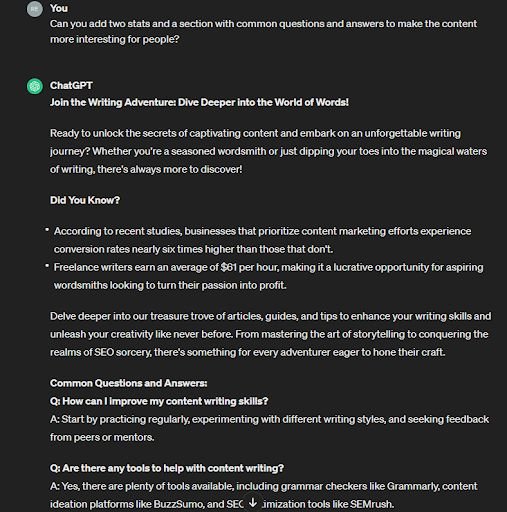
25. Provide Concise Answers To Questions
Now, we have to come up with answers to questions people often ask.
Prompt: “We need concise answers to the above FAQs.”
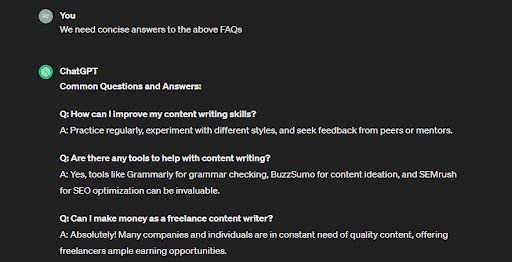
26. Write A User-Friendly Meta-Description
You need to use a meta description because it helps your website appear better in search engines.
Prompt: “Write a meta description of 150 characters for the above content and include the keyword [keyword].”
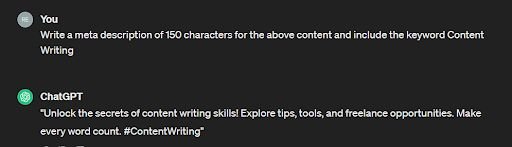
27. Write A Title Tag
Next, after the meta description, there’s a meta tag.
Prompt: “Can you make a title for [title tag] for a webpage using HTML?”

28. Write A Meta Description Tag
You can also have a meta description tag.
Prompt: “Please create the HTML for the meta description [meta description].”
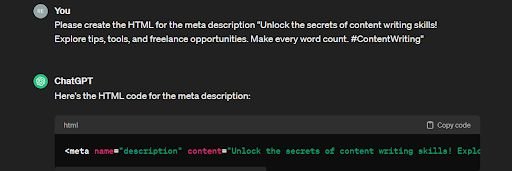
29. Backlink Strategy
We must continue our plan to link to other websites.
Prompt: “Make a plan to get other websites to link back to yours to help your keyword show up on the first page of Google. Also, figure out how many links you need to make. Write down a list of websites that are related to yours so you can ask them to link to you.”
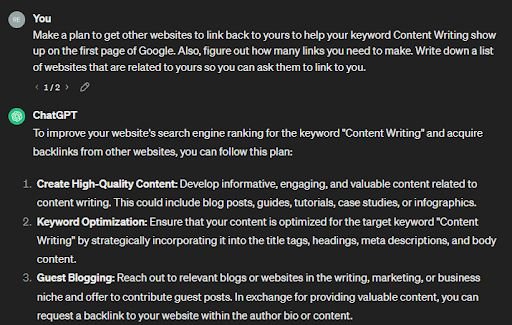
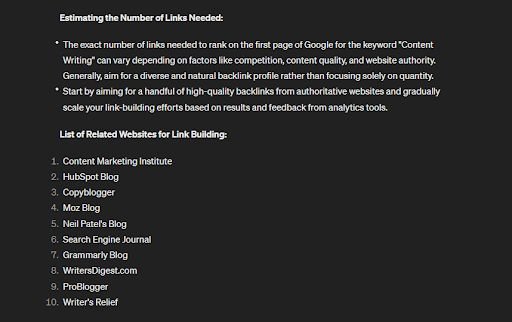
30. Link Building
We must find trusted websites with the exact words we’re looking for. We want to do this to help make our links stronger.
Prompt: “Give me a list of 10 relevant websites about “keyword.” Also, Mention their URLs”
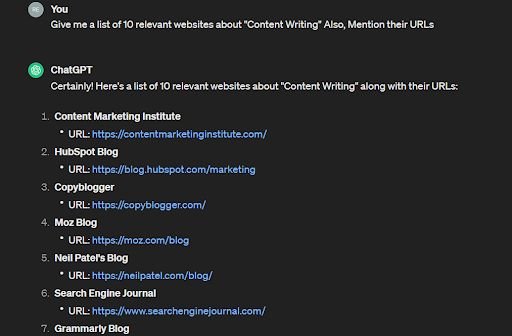
31. Proofreading Text
Once we’ve done what we’re supposed to, we should look at the topic more.
Prompt: “Please proofread the following text: (Text—).”

32. Perform Sentiment Analysis
In the end, we must determine how our words make people feel.
Prompt: “Can you help me figure out if the (content) makes people feel good or bad?”
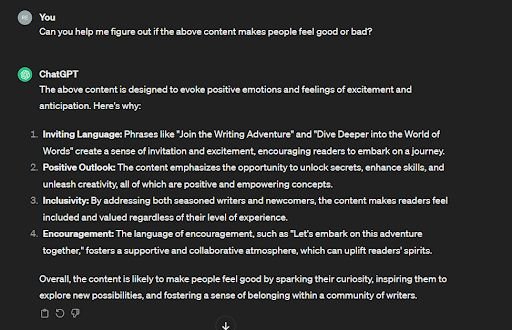
Pro Prompt: All-In-One Prompt For SEO-Optimized Blog Post
You can ask for a plan that includes the main points and the best words to use, all in one SEO request. After that, you write another request to complete each part of the plan.
Prompt:
- Using WebPilot, outline a blog post about the keyword “—–” that will be 2,000 words long. Look at the top 10 Google results for ideas.
- Include all the main topics. Use the high density of keywords in the headings.
- For each part of the outline, say how many words it will be.
- Also, add a FAQ part based on what people ask Google about the keyword.
- The plan to make a 2,000-word article should be very detailed.
- Make an extensive list of other LSI or NLP Keywords related to the keyword.
- Find three good websites to link to in the article and say what text to use for the link. The websites should be helpful but different.
- Split the plan into two parts: part 1 and part 2.

After you get the results, you can expand each part of your outline to make a complete blog post.
Proven Tips for Better ChatGPT Results
You can create your own ChatGPT questions for SEO by highlighting some details. Here are some essential tips:
1. Be Specific
Ask clear questions instead of broad ones. This helps ChatGPT understand precisely what you want.
2. Use Proper Language And Grammar
Use correct grammar, spelling, and sentences. This helps ChatGPT understand you better.
3. Keep It Simple
Ask simple questions and avoid using complicated words. This makes it easier for ChatGPT to give you a good answer.
4. Be Clear With Your Intent
Make sure ChatGPT knows what you’re asking for. Use keywords that relate to what you want.
5. Provide Context
Give ChatGPT enough information about the topic or situation of your question.
6. Avoid Ambiguity
Ask questions that have only one clear answer. This helps ChatGPT give you the proper response.
7. Be Patient
ChatGPT’s abilities are limited. Sometimes, it might take time to answer or might have a different answer than you’re looking for.
FAQs
Is ChatGPT good for SEO?
ChatGPT is a helpful tool for SEO. It helps with finding the right words to use, creating content, and formatting for SEO. It can write text that sounds like a person wrote it, which can improve your SEO and help more people find you online.
Is ChatGPT a threat to SEO?
ChatGPT can help find suitable words for websites. It lists words that can be checked with tools like Semrush. But remember, ChatGPT isn’t as good as other tools for finding words, so it’s best to use it with them.
Can I teach ChatGPT to write like me?
Yes, you can teach ChatGPT to write like you do! To do this, you can show the model examples of your writing, tell it clearly how you write, and use questions or suggestions to help the AI copy your style.
Bottom Line
To sum up, ChatGPT prompts can change how we do SEO. They can help businesses save time and money while making their SEO better. ChatGPT understands language well, is very accurate, can be personalized, works fast, and can be used on a large scale.
Whether you’re running a blog, an e-commerce site, or a digital marketing agency, mastering the art of SEO writing is essential for driving organic traffic and boosting your online visibility.
However, it’s crucial to understand that you can’t rely 100% on such AI tools and prompts. These are good for research, generating ideas, and finding prospects. Consider it your assistant that resonates with what you ask it to do.